If your T-mobile is too slow, this article is just for you. Recently, I got many comments on my website. People are asking me why t mobile is slow and how to fix T-Mobile’s slow speed.
In this tutorial, I will teach you the main reasons why T-Mobile is slow and how to fix it (T-Mobile’s slow speed). Although I have made many articles on T-Mobile that you can check.
As a matter of fact, a friend of mine recently shared that the internet speed slows down on Thanksgiving day, which is truly unfortunate.

Why is TMobile so slow?
There could be a few reasons why the T-mobile Internet is not working. The mobile Internet works so slowly that you can’t even use it.
If you ever wonderred what is the best Tmobile APN for Speed and unimted data, check this.
Above are some of the main reasons why T-Mobile is too slow. Maybe there are more, but mainly, there are reasons that I figured out. Now, let’s talk about how to fix it and improve your T-Mobile internet speed.
If the T Mobile is too slow, it might be due to apps using data in the background, Mis configured APN, or the Network running an update. Restart the device and reset the APN or Internet settings to make it back to speed.
Improve TMobile Internet Speed | Increase T-Mobile Internet Speed
As you already read above, I have mentioned why this is happening. Now let’s see what you should do to improve your T-Mobile data speed. Scroll to the end for 5 Quick Tips to Boost Tmobile’s Internet speed.
1. Restart the Phone
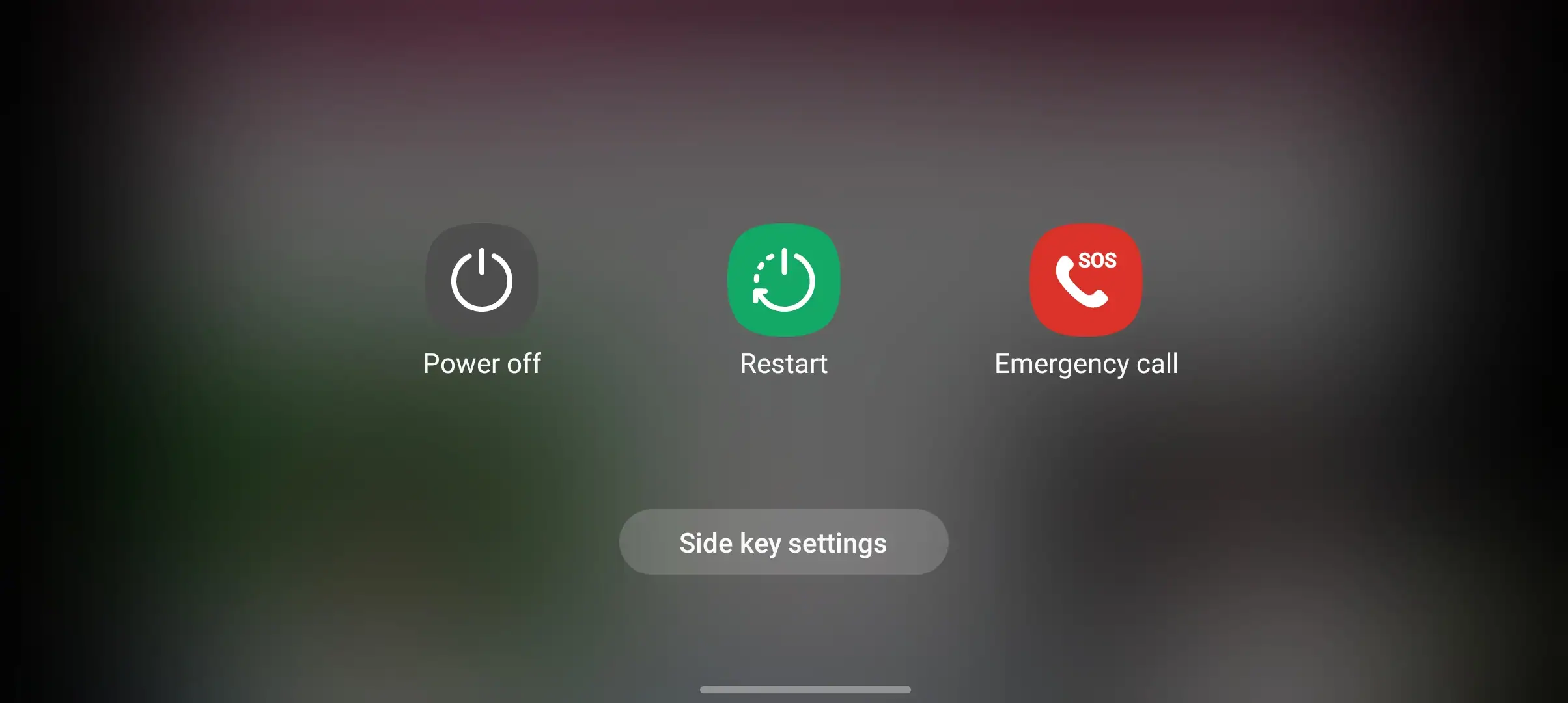
Restarting a smartphone can be one of the best solutions to the internet and even small bugs. These small errors can be fixed by restarting them many times. I have figured it out, and even there are a lot of comments on my website showing that restarting can fix issues.
2. Reset Network Settings
Every smartphone, whether Android or iOS build smartphones, all have one common feature: network settings. You should try resetting your network settings if your network is too slow or not getting any data speed.

Network settings include your Wi-Fi settings on my APN and sim card settings. So whenever you reset it this thing will also be reset, and you can learn more about it here. I have already written a detailed article about it: Learn What does Reset Network Settings do?.
3. Toggle Airplane Mode
In this situation, when data is too slow or not even working, you could try to turn on Aeroplane mode and then turn it off back again.

What this does is it will just disconnect your sim card from the network provider, and when you turn the airplane mode on, when you turn it off, it will try to reconnect to the operator, and maybe this time you will get a better internet speed and stable network connection.
4. Check your Data Usage
I have seen this happen many times. When we enjoy our daily data usage, we forget our plan’s restrictions. Suppose your plan consists of 1GB daily data usage. Then if you have exceeded that limit now, you can’t use that fast internet speed, and even for some operators, you can’t even use the internet.
Keep this in Mind When TMobile Gets Slow
T-Mobile’s Fair Usage Commitment
T-Mobile has implemented a Fair Usage commitment to ensure the best possible experience for most of its customers. This commitment prioritizes most customers on T-Mobile-branded and non-T-Mobile-branded plans, while a small fraction of Heavy Data Users may experience lower priority during network congestion.
“Heavy Data Users” are customers using more than a specific data threshold in a billing cycle. These thresholds are periodically evaluated across rate plans to manage network traffic and deliver a good experience to all customers.
The Fair Usage commitment helps balance providing a range of data plans and ensuring network performance.
Speed Tests and Expectations
To assess your data speeds on the T-Mobile network, you can perform a speed test using recommended tools such as the OOKLA speed test. You can gain insights into your data speeds by conducting a speed test and analyzing the results.
However, it’s important to note that data speeds can vary due to several factors, including device-related and network-related factors. Comparing your actual speeds with the expected speeds can help set realistic expectations.
10 Quick Tips for T-Mobile Data Boost | Fix Tmobile Slow Speed
- Update device software: Keep software up to date for compatibility and performance.
- Clear cache and data: Regularly clear cache to improve device performance.
- Check network settings: Verify correct settings for optimal speeds.
- Find a better signal: Move to an area with stronger reception.
- Avoid peak usage times: Off-peak hours can provide faster speeds.
- Limit background apps and downloads: Close unnecessary apps and avoid large downloads.
- Disable data-intensive features: Turn off automatic updates and backups.
- Manage tethering usage: Limit connected devices to prevent network strain.
- Perform a network reset: Reset network settings to resolve connectivity issues.
- Consider plan upgrades: Upgrade for more high-speed data and better performance.
I recommend these quick tips to anyone facing “tmobile slow internet.”Above are the steps to when tmobile gives slow speed. If you still can’t connect or your speeds fall short of what is listed above, call them at 1-877-746-0909 or contact them here.
So these are some basic things you could do regarding t mobile data settings or data problems. Although if you are a 4G LTE volte, any of these signs are not showing, this could be problematic, so don’t forget to read this article because this could happen on anyone’s smartphone.
Conclusion
To have a good experience on T-Mobile, knowing why data speeds might be slow is important. It could be because of your device, the network, T-Mobile’s Fair Usage policy, or whether you’re using your device or tethering. To improve things, test your speed and follow advice on improving it.
By the way, if this issue persists, I would recommend you talk to them, call their service centers, tell them about the issue you are facing, and even you can email them.
Ok, so that’s it for the tutorial today. I had mentioned five easy ways to fix slow internet and T-Mobile, and although I’d mention why T-Mobile is slow, the main reasons behind it are. This article is a part of How to Tutorials.
By the way, I’m Rajendra Singh Kashyap, founder of Tmobileguru.com.

You never actually answered the question that the title of yor article states, “Why is T-mobile slow?”
This article looks like it was written by a robot.
If the T Mobile is too slow, it might be due to apps using data in the background, Mis configured APN, or the Network running an update. Restart the device and reset the APN or Internet settings to make it back to speed.